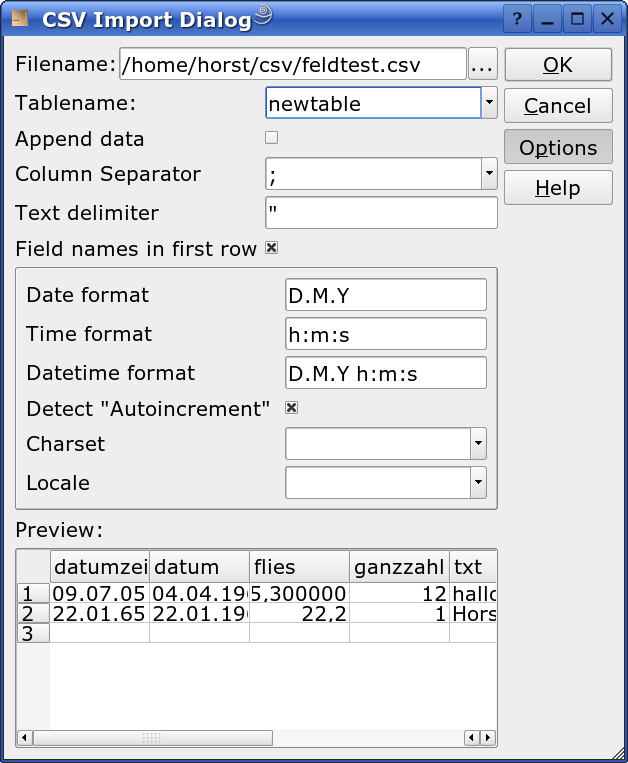Table of Contents
A CSV file (CSV = comma separated values) is a text file which contains table data. Each line in this file represents a row in the table and the fields are usually separated by commas. The very first row in this type of file can be a header row that contains the names of the field.
To import data from a file, select the menu File->Import->CVS The following window appears:
After you have selected the filename and set the other properties to the correct values, press the "OK" button.
The entries 'Date format' to 'Locale' are only visible when you click the 'Options' button. These values allow you a fine grained definition of the data in the text file.