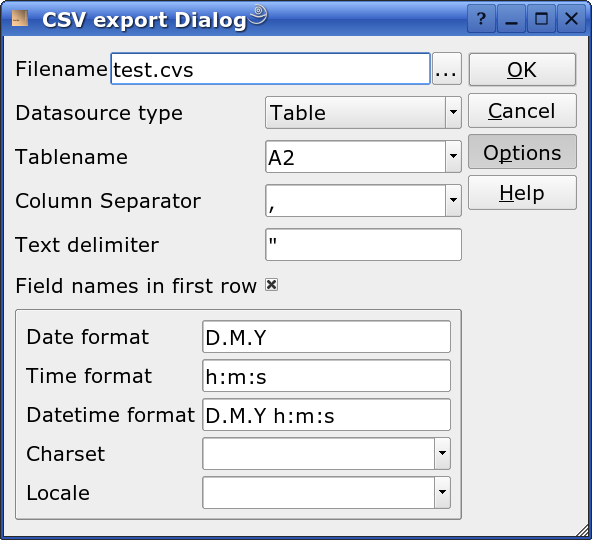To export a table, select the menu File->Export->CVS. The following window appears:
Enter the filename and set the other properties to the correct values and then press the "OK" button. The entries 'Date format' to 'Locale' are only visible when you click the 'Options' button. These values allow you a fine grained definition of the data in the text file.
Important
Of course it is also possible to export queries and views.