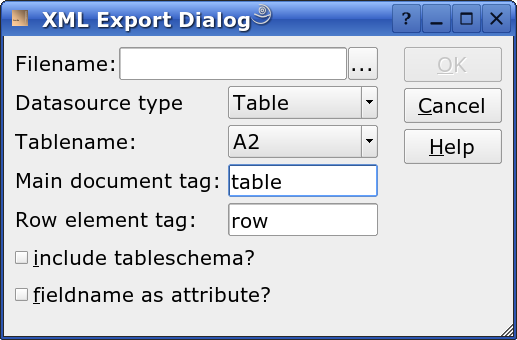To export a table, select the menu File->Export->XML. The following window appears:
Enter the filename and set the other properties to the correct values and then press the "OK" button.
Important
Of course it is also possible to export queries and views.