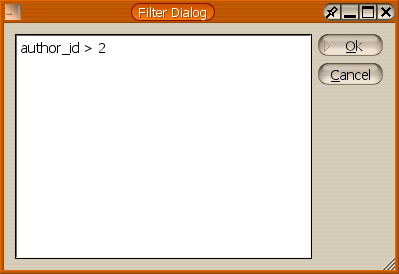If you have too many datasets in your tables, queries or forms, it is possible to reduce them by temporarily setting a filter. The definition of the filter will not be saved. To use it you have to perform two steps
define the filter
activate the filter
The horizontal toolbar in every window contains the following 2 buttons
The left button is for defining a filter, the right one to activate/deactivate the filter. The activation button is only enabled once a filter has been defined.
To define a filter, press the filter definition button and enter a conditional statement. It has the same syntax as the "WHERE" syntax of SQL-statements.
After you have closed the dialog, the filter activation button is enabled. Press it to activate the filter, press it again to deactivate the filter.