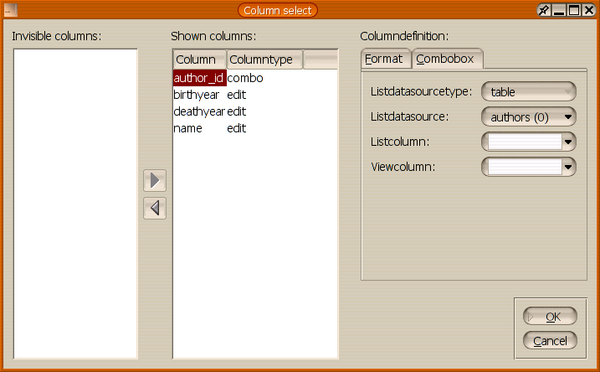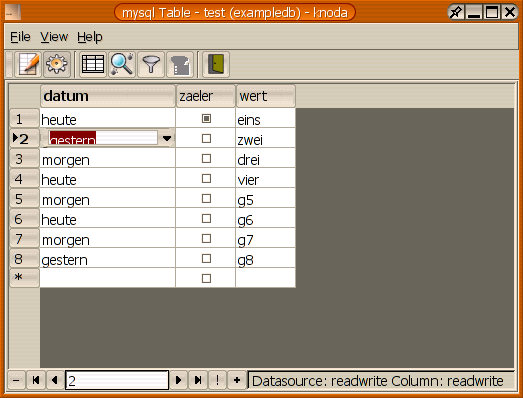It is possible to define the columntype in grids. To do so, open the column selection dialog as shown in Figure 9.6, “The column selection dialog”. In the combobox "Columntype" you can define three different representations of a column.
edit - the standard lineedit field
bool - a boolean field
combo - a combobox field
If you select the latter (combo) you can set the combobox properties.
And here is an example grid:
You will have to double-click the field in View Mode before you can see the combo control.