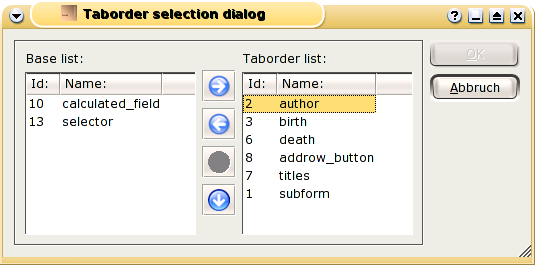You can define the tab order of the fields. Open the dialog window by clicking the "Arrow down" button in the toolbar (see Figure 6.16, “Starting the taborder”).
Fields that are in the left part of the dialog are not in the keyboard tab order, fields in the right part of the dialog are in the ascending order as shown in this window (see Figure 6.17, “The tab order window"”).