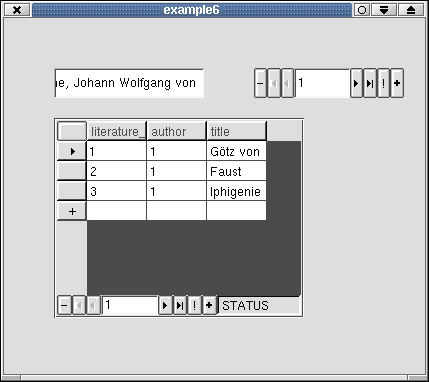Table of Contents
It is time to display data of our previously created data source. Below you can see what we want to create in this example. It is a widget with various data sensitive fields.
Let's have a look on the widgets, hk_kdeclasses offers you.
The low level widgets are:
hk_kdelineedit a data sensitive standard field
hk_kdememo a data sensitive multiline field
hk_kdeboolean a data sensitive bool field
hk_kdegrid a data sensitive grid to display multiple columns and multiple rows
hk_kdecombobox a data sensitive combobox
hk_kderowselector a row selector to browse a datasource
There also exist some high level widgets to handle tables, queries and forms. If you are using knoda, you are already using them:
hk_kdetable a widget to display and alter data in a grid and having the capability of altering the table structure
hk_kdequery a widget to define and execute a SQL-statement
hk_kdeform a widget to view and design forms